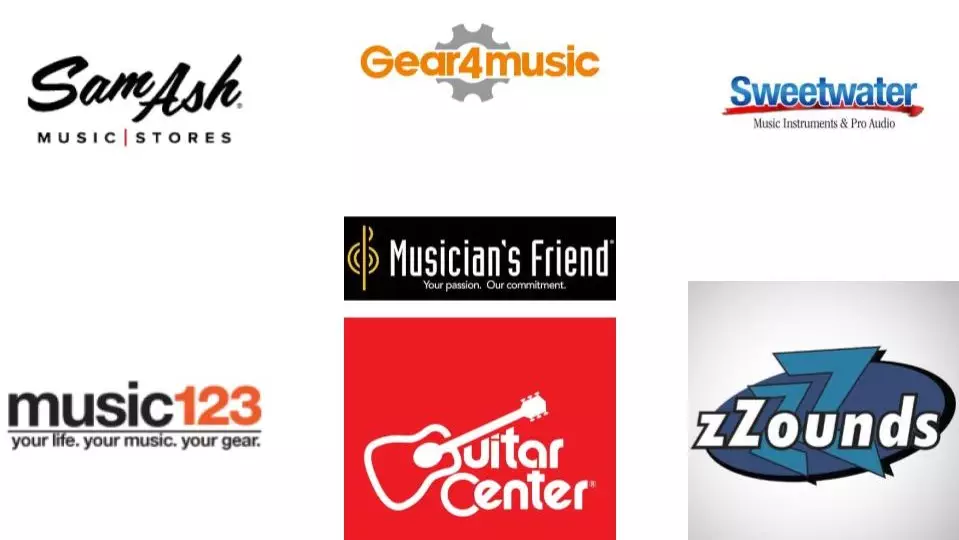The 8 Best Piano Learning Apps for Total Newbies (Comparison)
Today, it’s possible to rely entirely on online platforms to learn how to play musical instruments. It’s actually…
The 8 Best Online Mastering Services for Instant & Automated Magic
Mastering is a very important stage in music production. Without mastering, the tracks would sound dull, or at…
7 FREE Online Audio Mastering Tools to Get a Quick Master of Your Track
Mastering is an important final step in the creation of good quality music. Some of the tools and…
What is Instrumental Music? Definition, Types & Examples
To most people, Instrumental music is just the music they listen to in the background while studying, working,…
What Is Texture in Music? Definition, Types & Examples
When one thinks of texture, it’s almost always associated with cloth. It’s odd to associate texture with music,…
The 7 Best Online Music Stores to Buy New Gear
Online music stores typically provide musical supplies and resources from a digital location. The most common physical supplies…
What Is Tempo in Music? Meaning, Types & Examples
Some songs give you energetic vibes, urging you to clap along to the rhythm. Meanwhile, some songs make…
25 Songs About Fighting to Get You Pumped Up
Songs about fighting have been a popular theme in music for decades. Whether it’s a physical fight, a…
The 25 Best Songs About Teachers of All Time
Songs about teachers have been a popular theme in music for many years. These songs often depict the…
33 Songs About Sons (for Fathers and Mothers)
Songs about sons have been a popular theme in music for decades. From emotional ballads to upbeat anthems,…
What is Chamber Music? Definition, History & Examples
Creating music is a fascinating art project that can be all credited to the talent and mind of…
30 Easy Songs for Karaoke (Top Picks for Beginners)
Karaoke is a popular form of entertainment, enjoyed by people of all ages around the world. Whether it’s…
Sweetwater Review: The Best Online Music Gear Store?
As a musician, it can oftentimes be a frustrating experience when trying to find a reliable source for…